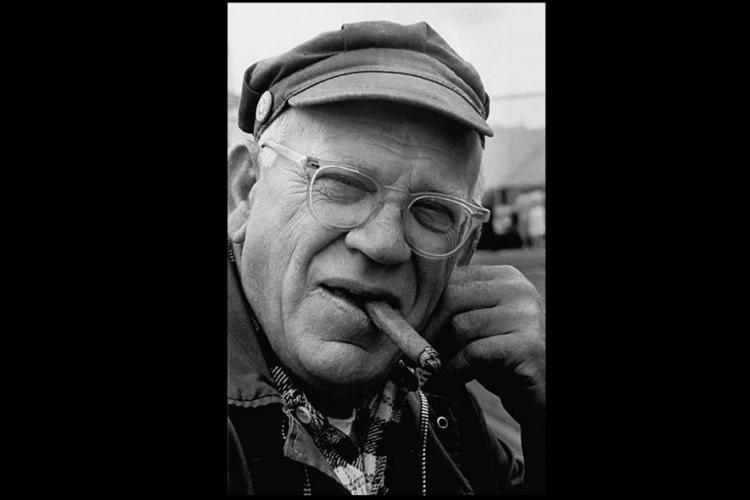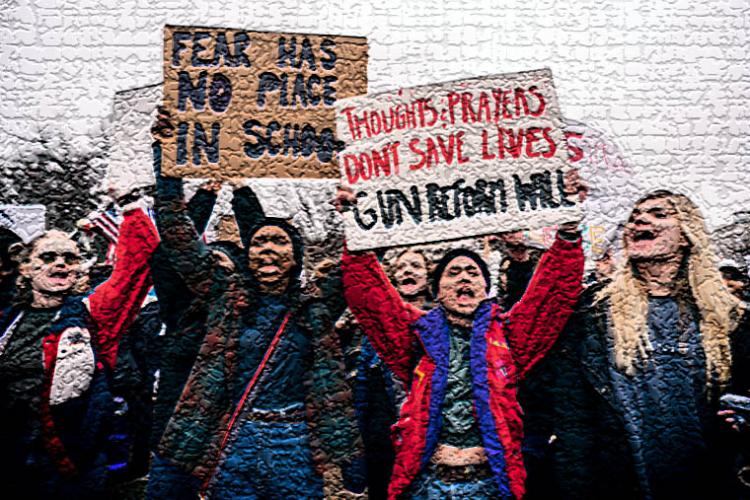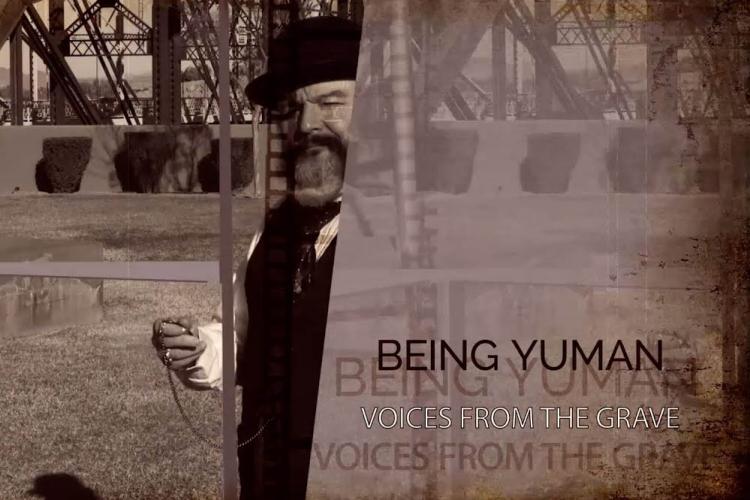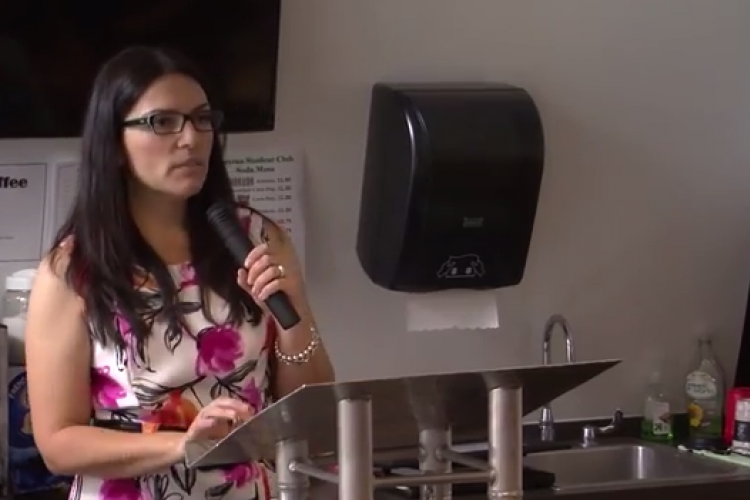What is a let’s play?
With video games becoming more socially accepted every year, a relatively new trend of videos, commonly referred to as “let’s plays” (or LP’s), have been appearing on video-hosting sites (e.g., YouTube, Blip, Vimeo) over the past couple of years.
Simply put, a let’s play is a person’s commentary and reactions to a videogame while playing the game at the same time.
Unlike a ‘walkthrough,” which instructs the viewer on how to complete a videogame, a let’s play focuses on entertaining the viewer through jokes as well as the reactions from the let’s player that can range from frustration to confusion to fright – all used for comedic effect.
For an example, here is a link to an LP video of the Star Trek online game: http://www.youtube.com/watch?v=NTxodoRkX6E
Although popular, let’s plays have met with varying levels of success depending on the person creating them.
How to create a let’s play (technical side)
The first step in creating an LP is to capture the footage of your game play. This is accomplished by running an image-capturing program (on the PC) or using a game-capture card (for consoles). There are a wide range of image-capture programs out there, from free open-source programs to retail products. You should choose the program that fits your budget, but the old saying ‘you get what you pay for” applies heavily in regards to image quality and the way the program affects your PC while running.
This leads to the next piece of software required for a LP, a good video-editing program. Once again there is a wide variety of programs available, from free software like Windows Movie Maker to top-of-the-line video-editing software like Adobe Premiere. For the sake of an LP you don’t need a $500-plus program to get the image quality you want.
Last you will need a way to record your voice for the commentary. Some image-capturing software comes with the option to record commentary audio as well as in-game audio. If that option isn’t available, there are free programs available to download, such as Audacity, which will suit your needs perfectly with little to no out-of-pocket expense.
How to create a let’s play (user side)
If you want to get your video noticed on places like YouTube, you either have to be really early in let’s playing certain games, or else you have to play a game that someone will find interesting to watch despite its age. Playing obscure games that have gone under the radar or games that are not widely available to all are very good choices since it will get people interested..
Whatever the game choice, people still won’t know that the let’s play exists unless you get the word out, either through friends and family or by going on forums and social sites where people might take an interest in critiquing your let’s play.
The best image quality and clear in-game sound doesn’t do any good if the commentator isn’t interesting to listen to. So make jokes on in-game occurrences, or provide interesting information about subject matter in-game.
If all else fails, rely on your reactions to the game to provide entertainment to the viewer. Also, try to play a game without any prior knowledge of events or occurrences (referred to as blind runs) so that your reactions are genuine – especially if you’re playing a scary or frustrating game.
As you can see, it’s quite a commitment that goes into creating a let’s play video.