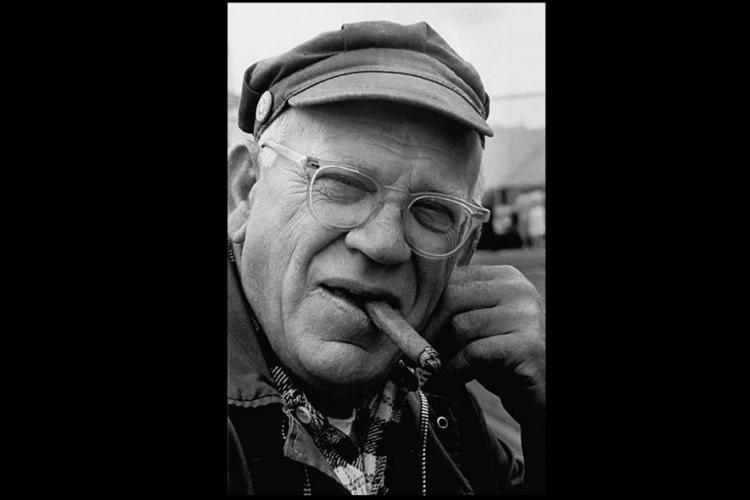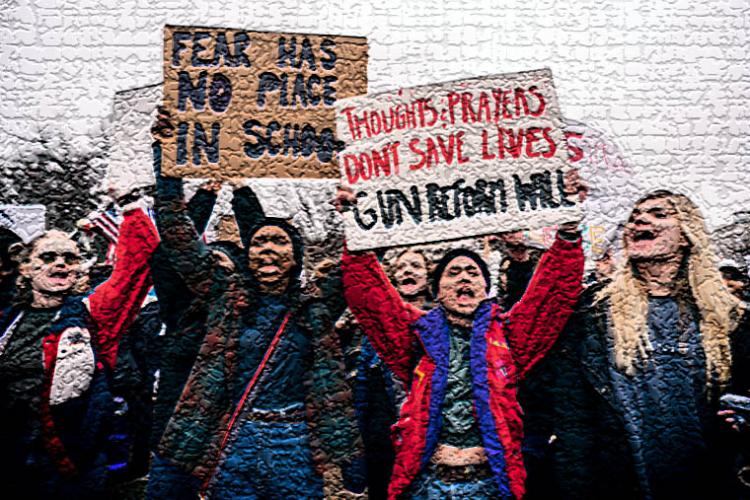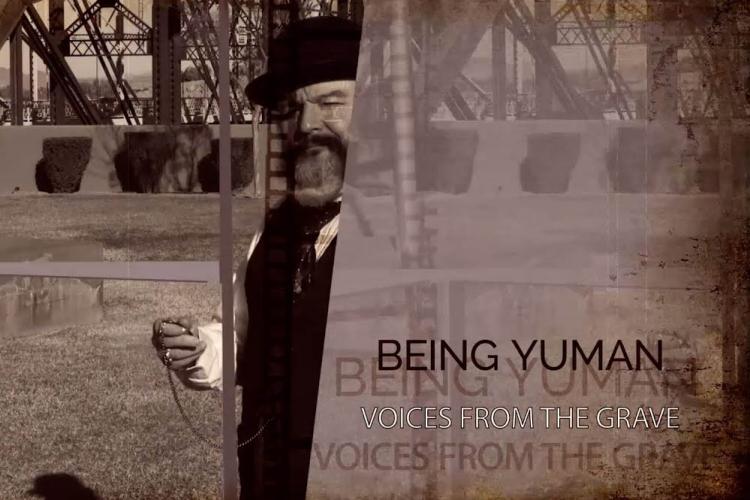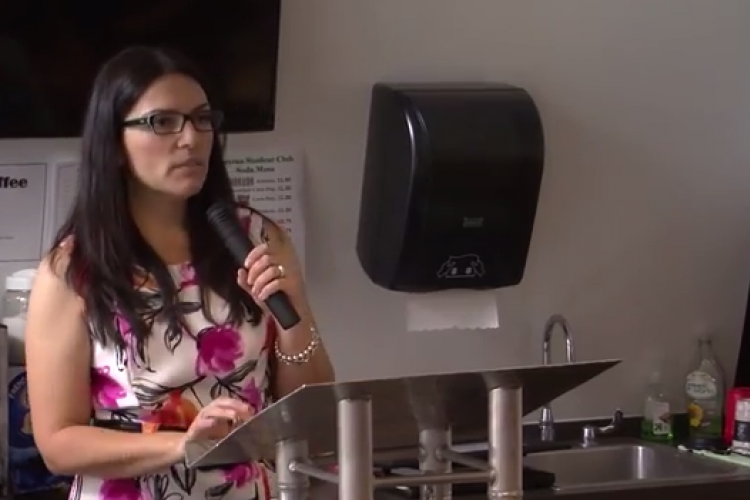Chances are if you attend classes at Arizona Western College some of your learning is through a Web-based program called Blackboard. Online assignments, tests, lecture highlights, discussion boards and grades are just some of the components included in this program.
The convenience of Web-enhanced learning is the ability to access important classroom information. Blackboard supplements regular classroom meetings and keeps the student and teacher in closer contact with one another.
"Blackboard is a great benefit to students," says History Professor Monica Ketchum. "They can go back and review material we covered in class or catch up if they miss a class."
Students are often expected to submit class work through Blackboard as well as having it corrected and returned to them by their professor. Keeping track of past work and upcoming assignments within the program reduces the possibility of a missed due date or lost homework.
Lots of support
However, for many students Blackboard is a new experience and can be confusing. Using the program requires basic word-processing skills, a knowledge of Web browsers and the ability to download files and attachments.
Using Blackboard is as easy as clicking the word "Blackboard" on the left side-bar menu of the AWC home page, then providing a student access code and password. Obviously, though, students must have access to a computer, since Blackboard requires Internet access. On campus the Computer Lab, Room 156 in the Academic Complex Building, is the surest place to go for computer access.
Because information is entered by teachers on an ongoing basis, checking the program regularly is a must.
For those finding the program difficult, there are many opportunities to get help. Aides in the Computer Lab will answer questions and walk a student step by step through each component of the program.
Blackboard contains a "Quick Tutorial" tab that gives a student several options to explore the many features of the program. These tutorials are short videos explaining how to access and use each piece of Blackboard.
AWC has a "Student Blackboard Guide" on its website that offers help, from logging into Blackboard to an actual Blackboard Student Manual. There are videos introducing Blackboard, and instruction on how to submit assignments and use the Discussion Board.
Wave of the future
Regardless of a student's Blackboard ability, occasional glitches within the site can add to the frustration of using a program meant to enhance learning.
"I had to complete a test twice when my information didn't register," remarked student, Hayden Calvert. "I would rather turn in a paper in person or complete a test in class."
Professor Ketchum agrees that there are some problems, and notes that the biggest downside to Blackboard is access: "If the site is undergoing maintenance or, as we've seen in
recent weeks, power outages or even slow connections, accessing Blackboard may not be possible or practical."
She also notes that the very thing that makes Blackboard a great tool can produce negative results -- for example, students thinking they can skip class because the information is on Blackboard.
In spite of occasional problems, other students find Blackboard helpful, such as Erik Pederson, who claims, "It's easy to use and even easier to complete homework and turn it in to teachers."
Freshman Brandon Anderson notes how efficient and easy it is for students to communicate with their teachers.
Given that the majority of AWC courses require the use of Blackboard, students simply need to learn the program because it's become such a major part of most campus classrooms. No chalk necessary.
Photo by Robyn Alvara